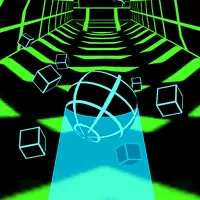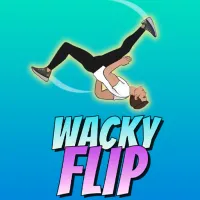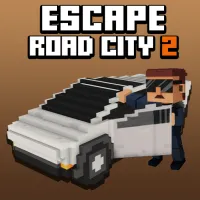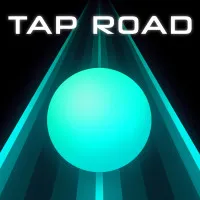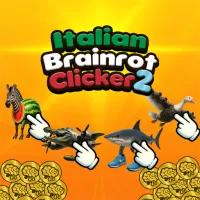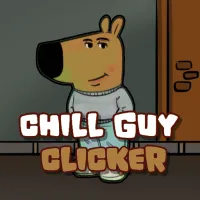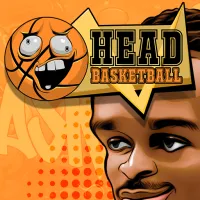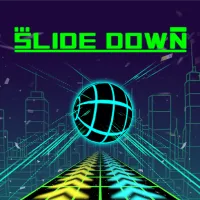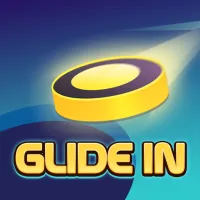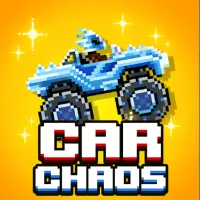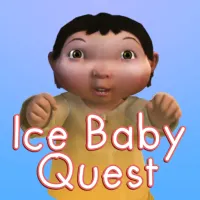Paper Minecraft
About Paper Minecraft
Paper Minecraft is a 2D version of the worldwide famous sandbox game Minecraft. It retains many of the core gameplay mechanics of the legendary game, such as mining, crafting, and building, but brings them into a 2D environment instead of a 3D world. With both Survival and Creative modes available, Paper Minecraft offers a kind of unique yet fulfilling Minecraft experience. Jump into blocky terrains, mine materials, gather resources, and craft tools now!
How to Play Paper Minecraft
Start by selecting one of the 3 modes: Survival, Creative, and Peaceful.
- Survival Mode: This mode requires skills and strategies to survive in a harsh environment. Gather resources, craft items, fight off enemies, and maintain your health to stay alive.
- Creative Mode: Access unlimited resources and unleash your creativity by crafting anything you can imagine. You can explore various terrains, collect a wide range of building materials to build cool stuff, and be totally free from worrying about surviving.
- Peaceful mode: Enjoy the game and explore the Minecraft world at your own pace, without worrying about things like hostile mobs.
Gather Resources and Craft Tools
Mine and collect resources such as wood, stone, ores, and other materials to craft tools and structures. Once having enough materials, you can place them on the crafting table to make things like axes, pickaxes, and shovels to mine and gather resources more efficiently. You can also create weapons and armor to aid in exploration and combat.
Build and Survival
If you play Survival mode, it’s essential to build a shelter to protect yourself from hostile mobs. Importantly, watch out for the day-night cycle. As night falls, hostile mobs like zombies and skeletons can spawn, so be prepared to defend yourself from enemies.
Explore the World & Mine Valuable Resources
Travel across forests, caves, and mountains to uncover hidden treasures and find rare resources like iron, gold, and diamonds, which are necessary for upgrading your tools and creating powerful items.
Controls:
- WASD or arrow keys: Move, jump, and swim
- Mouse click: Dig and place blocks
- E: Open inventory or chest
- F: Eat the held item
- Spacebar: Drop/split an item from a stack
- P: To pause (P to resume)
- 1-9 Number Keys: Select items from your inventory.
Bonus for Beginners: How to Craft a Crafting Table
- Find a tree and get wood by clicking and holding its blocks. Collect wood blocks.
- Press E to open your inventory and drag the wood block onto a tile in the 2x2 crafting grid. This gets you a stack of 4 wooden planks. Drag them back into the inventory.
- Separate the stack of wooden planks into individual pieces by pressing the spacebar while dragging the stack to another inventory slot. Once you have 4 single wooden planks, arrange them in the above 2x2 crafting grid to create a 3x3 crafting table. Now, with the right recipes, you can create bigger and better tools.
Game Features
- Different game modes to explore
- Resource gathering and crafting mechanics
- Building and exploration
- Various biomes and structures
- Smooth pixelated 2D graphics
Enjoy Minecraft in a 2D environment with Paper Minecraft. Play it now on Azgames.io and explore new adventures your way!
Adventure GamesKids GamesIo Games